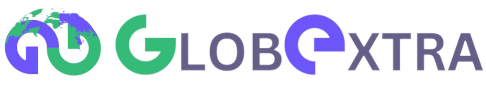Maintenance & Support in Custom Software Development
Maintenance and support are critical aspects of the software lifecycle that ensure a system continues to function smoothly and remains relevant to the evolving needs of a business. Custom software, unlike off-the-shelf solutions, requires ongoing attention to guarantee that it operates efficiently, remains secure, and adapts to changing business requirements. High-quality maintenance and support services are vital for sustaining the longevity of the software, providing continued value, and preventing potential issues that could affect business operations.
The Importance of Maintenance & Support
Custom software is built to meet specific needs, and as those needs evolve over time, the software must evolve as well. Additionally, technology and industry standards change, meaning software built today may need updates to remain compatible with new technologies, security protocols, or regulatory requirements. Maintenance and support services are designed to address these issues, ensure smooth operation, and help businesses stay ahead of potential challenges.
Without proper maintenance, even the best-developed software can become outdated, inefficient, or prone to security vulnerabilities. Support services also help businesses resolve issues quickly, minimizing downtime and maintaining productivity.
Key Components of Maintenance & Support
1. Bug Fixes and Issue Resolution: Over time, even the most thoroughly tested software may encounter bugs or unexpected issues. Maintenance involves addressing these problems as soon as they arise, whether they are related to functionality, performance, or user experience. Providing rapid fixes ensures that the software remains operational and avoids disruptions in business processes.
2. Security Updates: Security is an ongoing concern for all software applications. As cyber threats evolve, it's essential that the software is regularly updated to patch security vulnerabilities. Maintenance teams continuously monitor for potential threats and release patches to safeguard against attacks, ensuring data protection and compliance with privacy regulations.
3. Performance Optimization: Software performance can degrade over time due to increased data volume, user load, or system updates. Regular maintenance includes performance optimization to ensure that the software continues to function efficiently, reducing response times, improving scalability, and maintaining a seamless user experience.
4. Compatibility Updates: As new versions of operating systems, browsers, or third-party software tools are released, custom software must be updated to maintain compatibility. For example, a mobile app may need adjustments to work with the latest version of Android or iOS. Regular updates ensure that the software continues to perform optimally across all platforms.
5. Feature Enhancements and New Functionality: As a business grows, its needs often evolve, and the software must adapt. Maintenance also includes adding new features or extending the functionality of the software. This ensures that the custom solution keeps pace with business developments and can support new processes, integrations, or user demands.
6. User Support: Providing user support is a vital aspect of ongoing maintenance. Users often require assistance with troubleshooting, questions, or issues that arise during daily use. A responsive support team can resolve problems promptly, ensuring minimal disruption to business activities and improving overall user satisfaction.
7. Regulatory and Compliance Updates: In many industries, software must adhere to regulatory standards and compliance requirements. Over time, these regulations may change. A good maintenance plan ensures that the software remains compliant, avoiding legal and financial risks.
Providing High-Quality Maintenance & Support
To provide maintenance and support of high quality, several best practices should be followed:
1. Proactive Monitoring: Rather than waiting for issues to arise, proactive monitoring ensures that potential problems are identified and addressed before they impact the system. This can involve tracking performance metrics, security vulnerabilities, and user feedback.
2. Rapid Response Times: Timely resolution of issues is essential. Clients should expect quick response times, especially in critical situations that may affect business operations. This ensures that software downtime is minimized, and any disruption is short-lived.
3. Clear Communication: Good communication is essential for effective support. Clients should be kept informed about the status of ongoing issues, software updates, and any planned changes. Clear documentation and accessible support channels (such as email, phone, or chat) foster trust and transparency.
4. Skilled Support Team: A highly skilled and knowledgeable support team is key to ensuring high-quality maintenance. Support staff should be familiar with the client’s software, understand the technology stack, and possess troubleshooting expertise to address a wide range of issues efficiently.
5. Regular Software Audits and Updates: A scheduled audit of the software can help identify areas that need improvement or updates. Regular updates—whether security patches, performance enhancements, or new features—ensure the software remains modern and effective.
Conclusion: Effective maintenance and support are crucial for ensuring that custom software continues to deliver value over time. By offering regular updates, timely bug fixes, and responsive user support, businesses can ensure that their software remains reliable, secure, and aligned with their evolving needs. High-quality maintenance is not just about fixing problems but also about anticipating challenges, optimizing performance, and adding value through enhancements. This ongoing commitment is vital to keeping software efficient, secure, and capable of supporting business growth, ultimately contributing to long-term success.